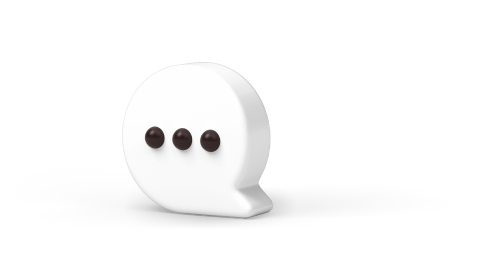Although MegaX supports Credit Card, Payoneer, and Airwallet, we currently only offer Credit Card as a payment option. We plan to introduce more payment methods in the future. To access Payment Method Management, please choose “Payment Methods” from the “Payment & Billing” menu.
From the Payment Method Management screen, click the “Add a Credit Card” button
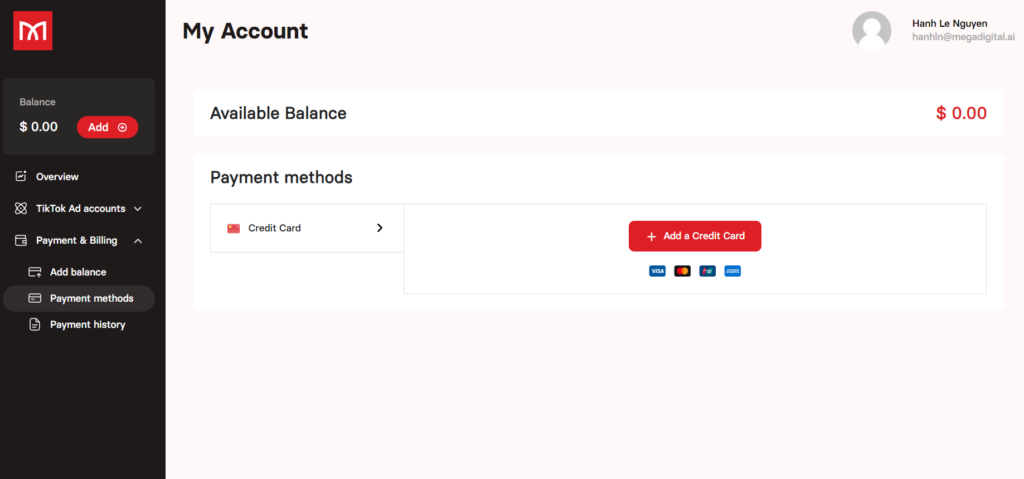
At this step, please provide your Credit Card information which includes the following:
- Card number: Card number series
- Name on card: Full name of the card’s proprietor in capital letters
- Expired: Credit card expiration date
- Security code: CVV/CVC on the back of the credit card
You will not be charged at this step. Your credit card information will be encrypted and stored for the following purchases. After completing these fields, please double-check before clicking “Confirm”.
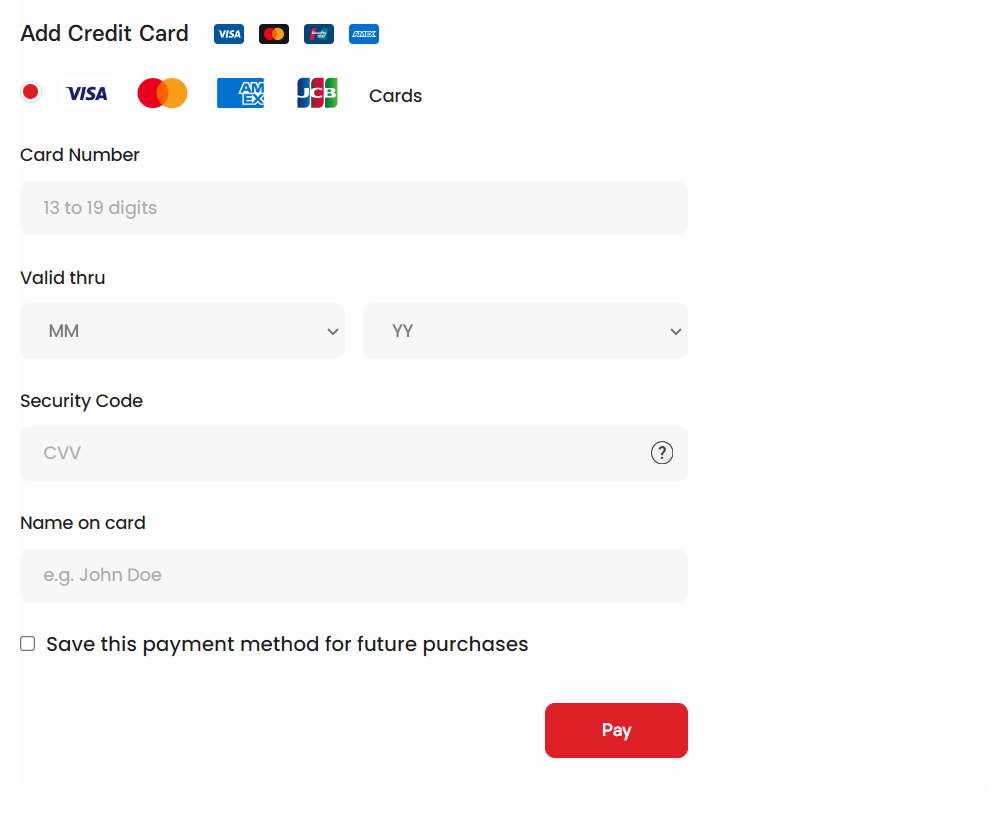
We will charge $0.50 to affirm the available balance on your credit card and refund to the same payment method if the transaction is successful. To verify the proprietorship of your payment method, please check your designated two-factor authentication method (phone message or email) and, enter the latest code provided, then click “Activate”.
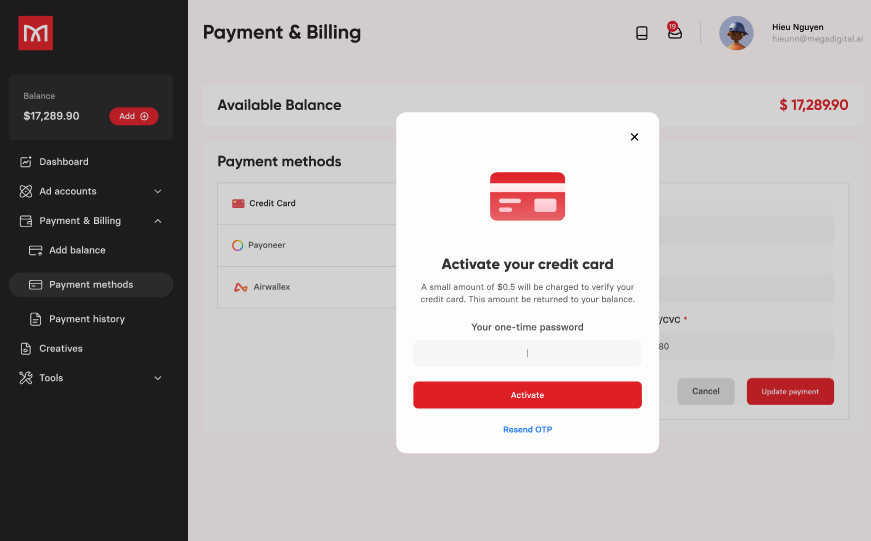
Once your Credit Card’s status is “Verified”, you can begin adding funds to your MegaX eWallet as Ad Budget for your campaigns.
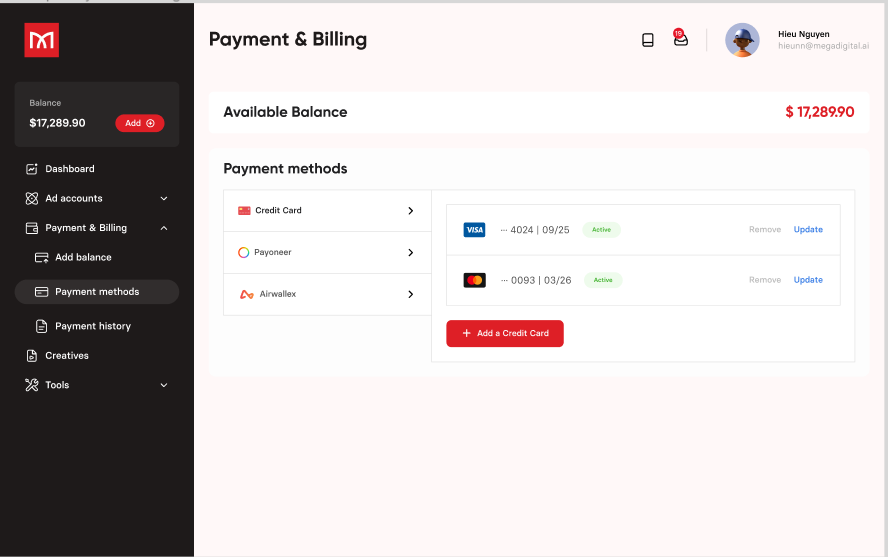
Errors may occur during the payment method configuration or transaction procedure. In this circumstance, please get in touch with your Account Manager immediately for assistance.
Why do I fail to add a balance to my eWallet?
These are some popular reasons why users fail to add a balance to their eWallet:
- The amount of balance you want to add is less than $200.
- Your Credit Card or Payoneer account is insufficient funds.
- The card information used must belong to you and be fully verified.
How can I track my eWallet balance top-up history?
You can keep track of your eWallet balance in the tool section:
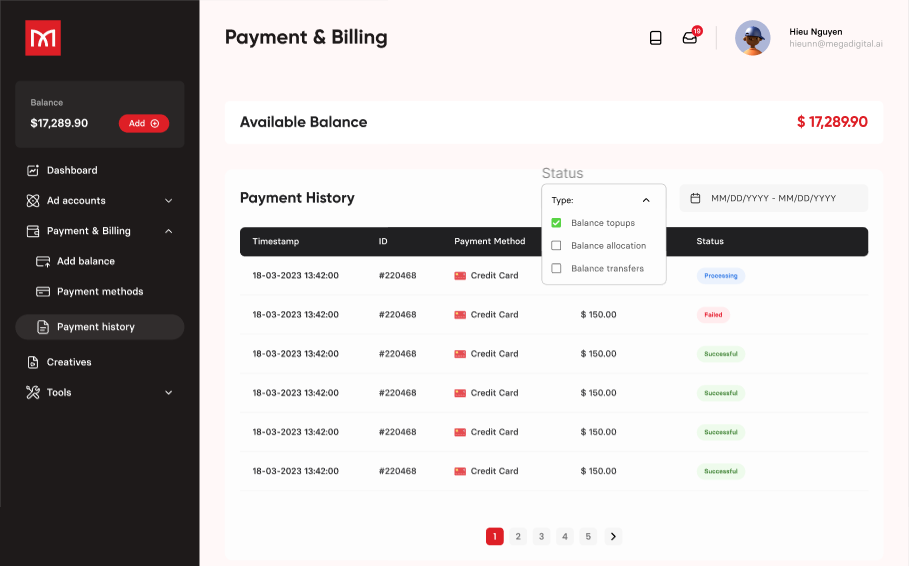
Allocate eWallet balance
How to allocate funds from the eWallet balance to Ad Accounts?
You could allocate money from MegaX eWallet to Mega ad accounts by following these instructions:
- Move to the Manage Accounts section >> Click on Add Balance to the account that you need to top up.
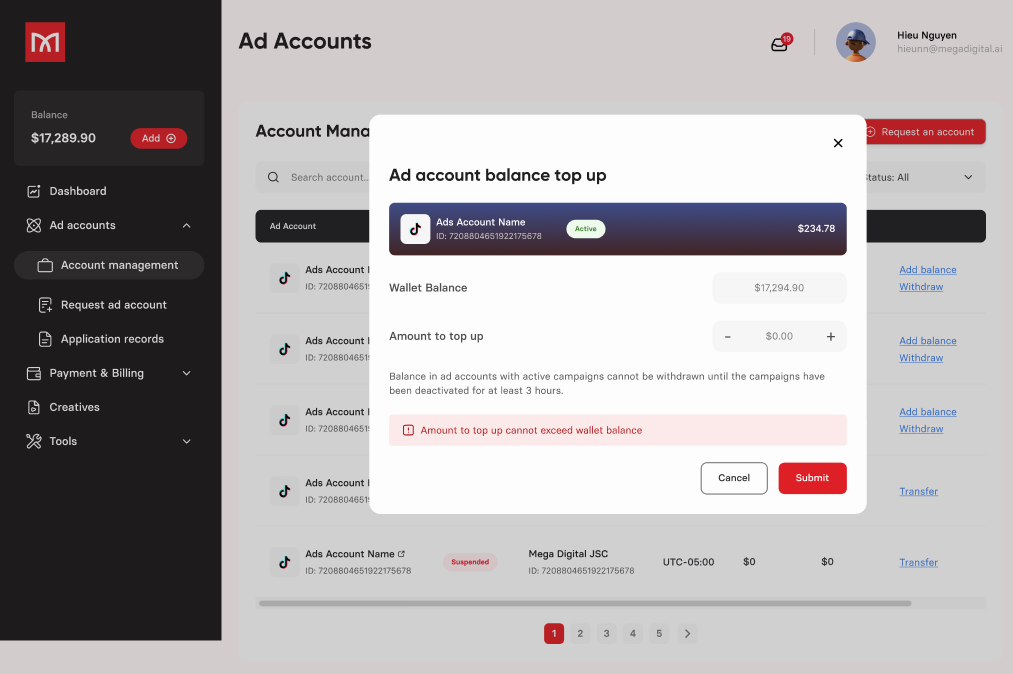
- Enter the amount of balance that you want to add >> Click on Submit
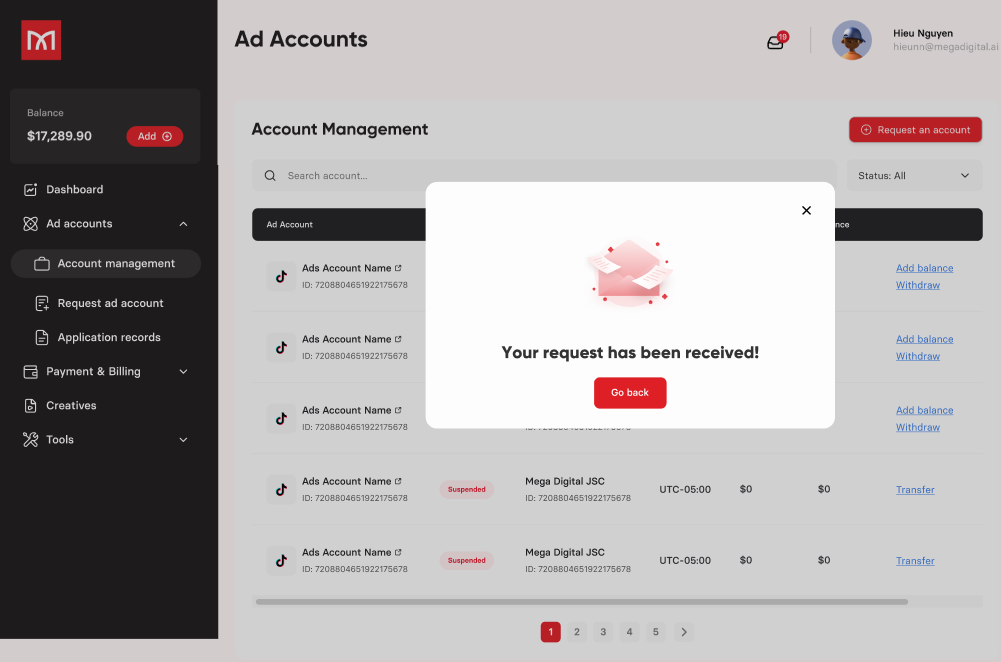
Why do I fail to allocate a balance from the eWallet to Ad Accounts?
Because your eWallet does not have enough money to allocate, kindly check your eWallet balance. In other cases, you can contact the Support Team.
How to withdraw funds from Ad Accounts back to the eWallet?
- In the Manage Accounts section, choose the ad account you want to withdraw your balance >> Click on Withdraw Balance.
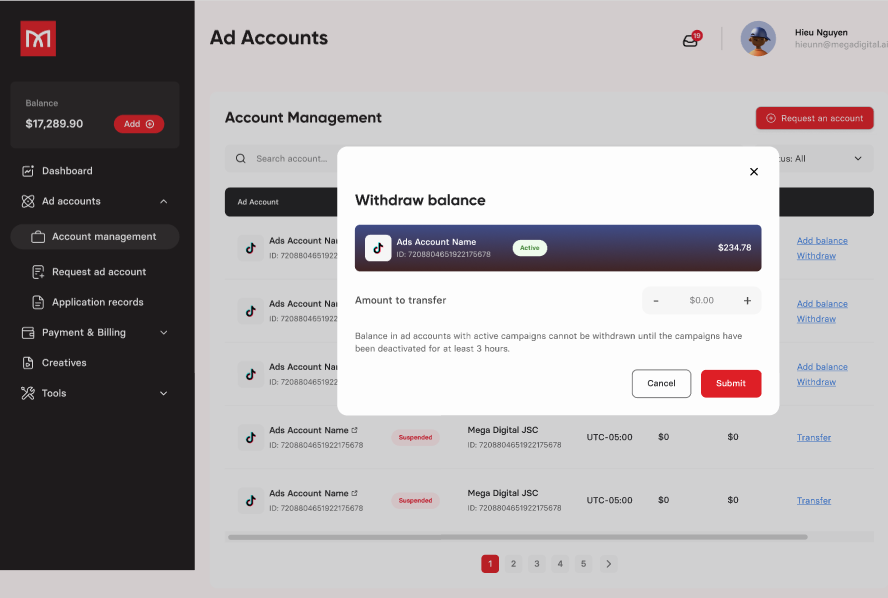
- Enter the amount of balance that you want to withdraw >> Click on Apply
Why do I fail to withdraw funds from the Ad Accounts back to the eWallet?
You can not withdraw the balance until the campaigns have been deactivated for at least 3 hours.
How can I track my eWallet balance allocation history?
In the Transaction History section >> Click on Balance Allocation History
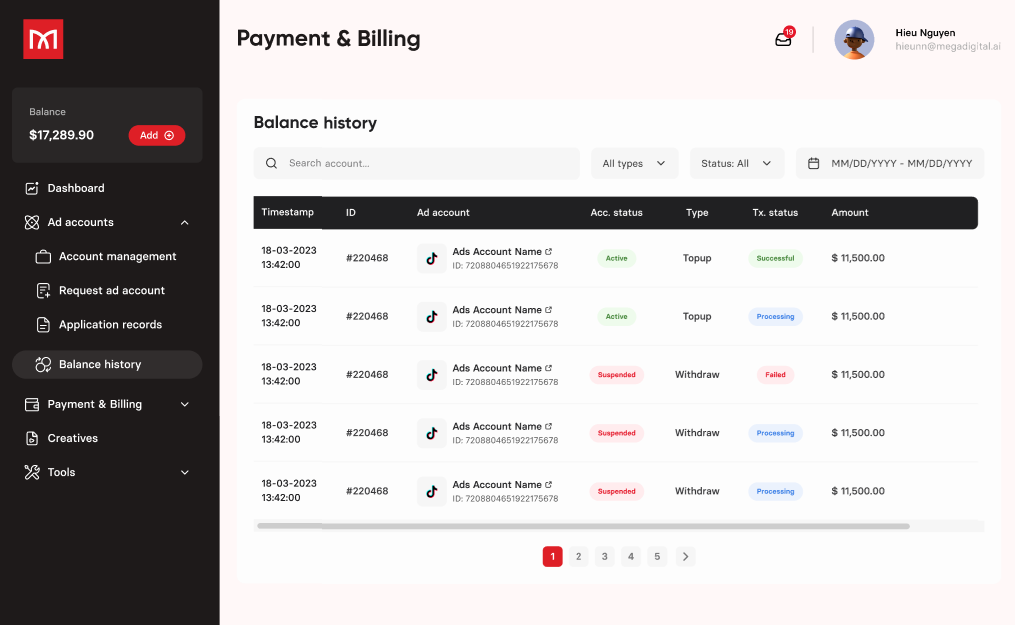
Suspended balance transfer
How do I know if my Ad Account has been suspended?
You can track your Ad Account status by moving to the Manage Accounts section >> Account List >> Status column. In this way, you can see your Ad Account In Review, Active or Suspended status.
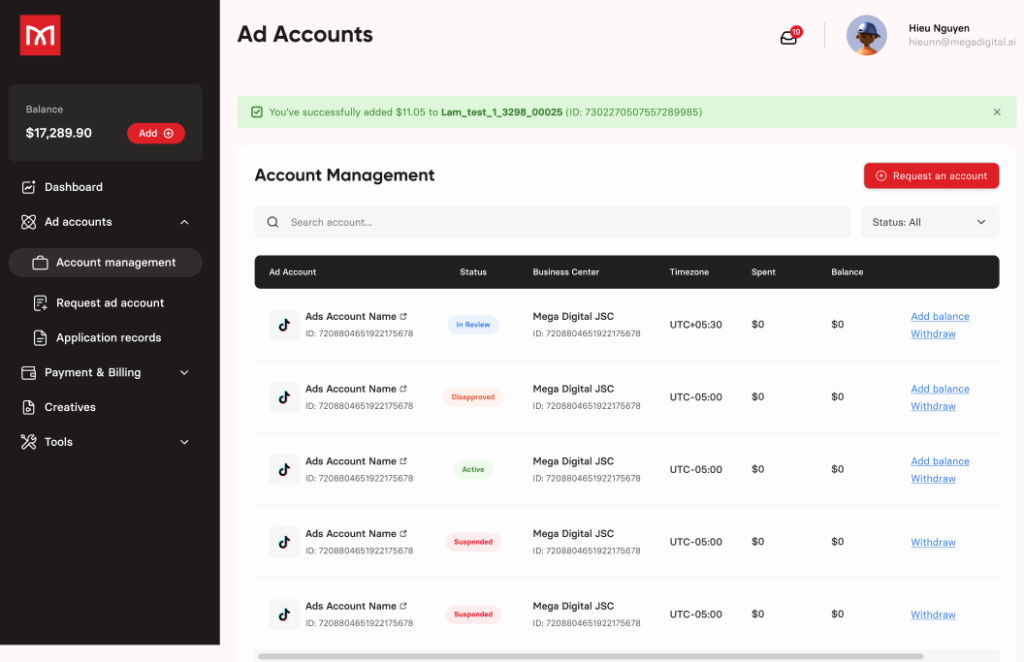
What happens to the unspent balance in my suspended Ad Account?
It still remains. If the account is permanently suspended, you can transfer the last balance by following the instructions: Transfer Balance.
How can I request a balance transfer from my suspended Ad Account to the eWallet?
Move to Account List >> Identify the suspended account >> Click on Request Transfer
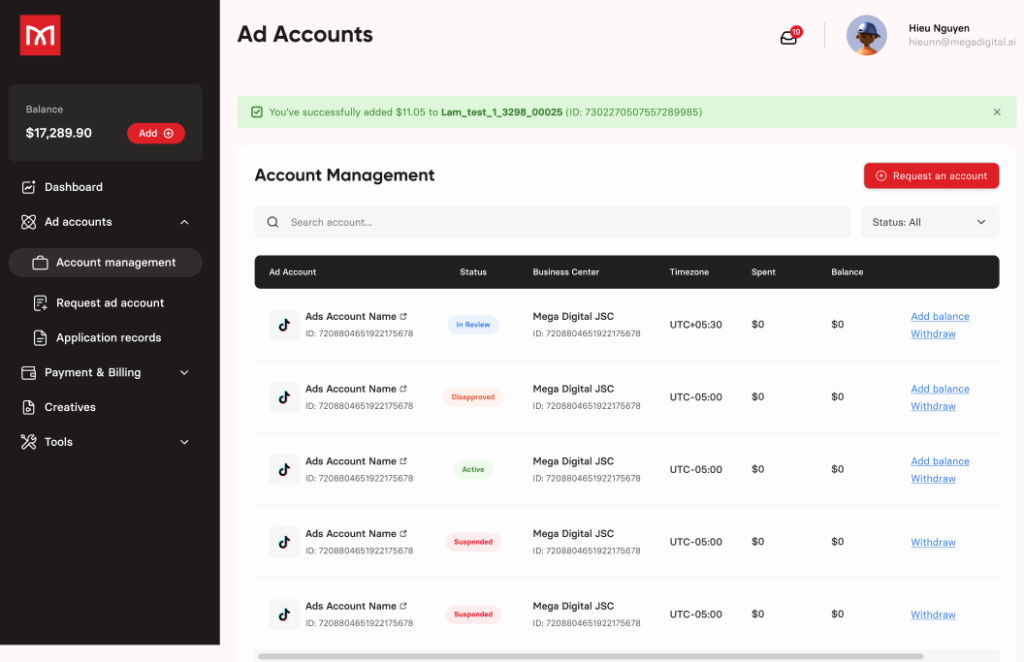
Why do I fail to request a balance transfer from my suspended Ad Account to the eWallet?
The most significant reason is that you violated the refund policy from Mega. Our working process is as follows:
- Our team will look over your ad account, including your products, creatives, and URL destination.
- After checking, we conclude whether to accept or decline your request.
- If those parts are different from the information you registered with us, you do not have enough right to be refunded the last balance.
What can I do to get my balance transfer request approved?
You have to ensure that:
- Provided us with the exact ad account name and account ID.
- Promoted products that Mega had approved to run ads.
- Followed policies from Mega and TikTok.
How long does it take for TikTok to respond to my Ad Account suspension reason?
Once you submit your ticket, you can receive a reply within two business days of submitting your appeal. Note: Please submit your appeal ticket here within 180 days after your account has been suspended.
What will happen after my balance transfer request has been approved?
That amount of balance will be refunded to your eWallet.
How can I track my suspended balance transfer history?
You move to the Transaction History section >> Balance Transfer History >> Approval Status column. In this way, you can see the status of your balance transfer request: In Review, Approved or Rejected.
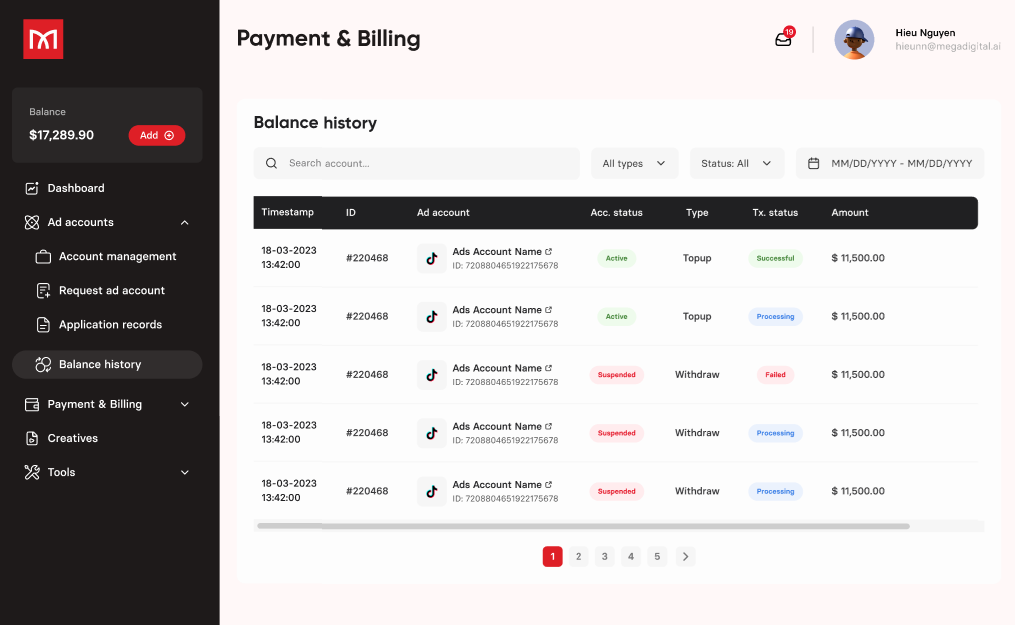
How many times can I submit the balance transfer request?
One submission may be made for each suspended account. You may submit multiple requests for different suspended accounts.
Refund
How can I request a refund from eWallet to my connected payment method?
MegaX has not supported customers to refund money from eWallet to their connected payment method yet.