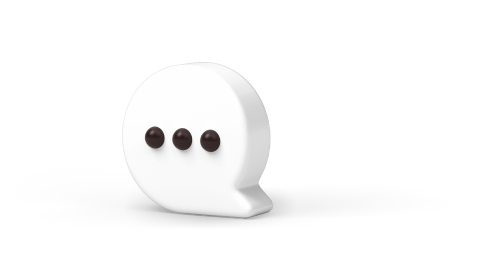MegaX is a SaaS solution designed to enhance clients’ scalability with TikTok Ads through self-service agency account solutions. Not all MegaX accounts will be approved, but this blueprint demonstrates how it can be done.
Registration
Step 1: Sign up
Visit MegaX to sign up for a MegaX account

Before signing up, please provide your full name, a valid email address, and a robust password in this step. The entered email will be used as the second factor of authentication for MegaX.
Step 2: Login credential validation
To finalize MegaX account registration, please verify your email inbox or spam folder. Clicking “Verify” will redirect users to the MegaX login page in Step 3. For easier administration of login credentials, it is recommended that this mailbox and your MegaX account be accessed from the same web browser.

Step 3: Sign in to MegaX using the registered credentials
Please input your registered login credentials in Step 1 after being redirected to the login page.

Step 4: Complete Advertiser Enrollment Form
After logging in, the user will be redirected to a profile information insertion page where MegaX will collect the advertiser’s billing information, contact information, and advertising materials for the most crucial step in determining whether the advertiser can join MegaX: Validation of Advertiser Enrollment.
According to our Privacy Statement, MegaX will not disclose your Billing Information and Contact Details to third parties. Read more about MegaX Privacy Policy!

- Billing Information: This information will be used to generate invoices during the time you use the MegaX platform and purchase products/services. As a result, please ensure that all of your billing information is accurate, as this may not be modifiable in the future. If there are errors in the invoicing information, the user is solely responsible for any issues that may arise with tax authorities.
- Contact Information: Our Account Managers will contact and assist you via this contact method; therefore, please provide accurate contact information for your own benefit; In the event of MegaX Account Suspension, you may be required to provide the two-factor authentication code sent to one of these addresses; therefore, for your long-term benefit, please avoid using toll-free numbers and/or unauthenticated accounts; Your MegaX Account approval may be revoked if we discover that the supplied contact method is invalid.
- Auditing Request: As the fastest-growing TikTok Marketing Partner in Vietnam, we are privileged to bear the mission of ensuring a rich, entertaining, and secure online environment for all TikTok Users, beginning with our stringent advertising auditing process. Regardless of the sensitivity of the TikTok Advertising Policy, all advertising materials must be submitted to MegaX for prior approval prior to the dissemination of any campaign. Suppose we discover that unapproved advertising material has been promoted through our Ad Accounts. In that case, we reserve the right to terminate our relationship with the client, revoke his or her access to our Ad Accounts, and refuse to issue a refund. Read more at MegaX Refund Policy. Before publishing any campaign, please ensure that all of your advertising materials, including but not limited to destination URL, advertised video, ad text, advertising license, etc., have been approved by us via the “Audit Hub” menu, where you can view the status of your audit request.
Step 5: Wait for our response
After submitting the Advertiser Enrollment Form in Step 4, the user will be redirected to a confirmation page. Please wait for our response within three business days to receive your final enrollment result, which may be sent along with additional approval-required documents.

Onboarding
Step 1: Payment Method Setup
Although MegaX supports Credit Card, Payoneer, and Airwallet, we currently only offer Credit Card as a payment option. We plan to introduce more payment methods in the future. To access Payment Method Management, please choose “Payment Methods” from the “Payment & Billing” menu.
From the Payment Method Management screen, click “Add a Credit Card” button

At this step, please provide your Credit Card information which includes the following:
- Card number: Card number series
- Name on card: Full name of the card’s proprietor in capital letters
- Expired: Credit card expiration date
- Security code: CVV/CVC on the back of the credit card
You will not be charged at this step. Your credit card information will be encrypted and stored for the following purchases. After completing these fields, please double-check before clicking “Confirm”.

We will charge $0.50 to affirm the available balance on your credit card and refund to the same payment method if the transaction is successful. To verify the proprietorship of your payment method, please check your designated two-factor authentication method (phone message or email) and, enter the latest code provided, then click “Activate”.

Once your Credit Card’s status is “Active”, you can begin adding funds to your MegaX eWallet as Ad Budget for your campaigns.

Step 2: Add balance to your MegaX eWallet
Prepare to launch your first campaign by adding funds to MegaX eWallet. Please select the “Add” button to the right of the available balance in the upper-left corner of the platform dashboard:

By selecting “Add”, you will be redirected to the Payment Method Management screen for recharging amount entry or selection prior to checkout and eWallet top-up success. Please choose your synchronized, verified payment method to complete your first Ad Budget purchase at this step.

Your recharge could occasionally fail. Here are some of the resolutions that we suggest for detected payment errors:
| Payment Error | Reason | Resolution |
|---|---|---|
| Failed transaction due to insufficient funds | This payment error occurs when the requested recharge balance exceeds the available balance in your payment method. | Please verify and increase the balance on your payment method prior to proceeding with the MegaX eWallet recharge. |
| Required minimum recharge amount is not reached | This payment error occurs when the requested recharge balance is below the minimal recharge balance of $200 per transaction mandated by MegaX eWallet. | Please increase your recharge amount to at least $200 before clicking “Add Balance” |
If the transaction is successful, you will be notified via SMS or email, along with a digital receipt, as shown below. Check your MegaX balance in the upper left corner of the display.

Step 3: Request your first TikTok Agency Ads Account
Step 3.1: TikTok for Business Account Configuration
From the main menu, please choose “Manage Accounts”; then, create or synchronize MegaX eWallet to your TikTok for Business account. If you choose to create a new TikTok for Business account, you will be redirected to the official registration page.

Step 3.2: TikTok Business Center Configuration
At this stage, please choose whether to create or synchronize your personal TikTok Business Center with MegaX. Please be aware that a MegaX account can only be connected with a maximum of three TikTok Business Centers.

If you don’t have any TikTok Business Center ready to store your TikTok Agency Ads Account, please choose to “Create”. You will be able to register a new TikTok Business Center from within MegaX dashboard.

Step 3.3: TikTok Agency Ads Account Request
Only after step 3.1 and 3.2 has been fully set can step 3.3 be unlocked. To order your first TikTok Agency Ads Account, please choose “Create New”.

This is the last step to request your new TikTok Agency Ads Account. Please complete this form with detailed configuration that you would like to set up with your first TikTok Agency Ads Account.

Our recommendations:
- Your Ad Account name should correspond to the domain of your destination URL/Landing Page/website;
- Your time zone should coincide with the time zone of your target market to make metric and/or behaviour monitoring simpler;
- Your organization’s website must be valid.
Your Ad Account creation request will be confirmed via SMS or Email, based on the two-factor authentication method you selected in the preceding stages. The assessment process will take between one and two business days before your request to create a new Ad Account is entirely approved.

You can always check our new TikTok Agency Ads Account review status on “Account Management” menu: